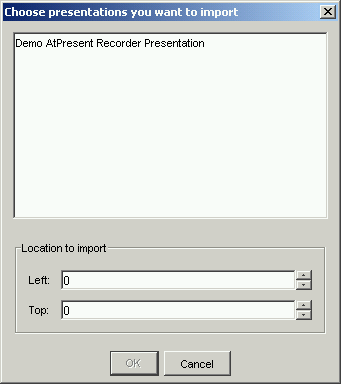
You can import presentation from another project by command
"Import presentation" of menu File.
You have to choose a project from that you want to import presentation, than
you should select all presentations that you want to import and define a
location shift that will be used to place all imported objects.
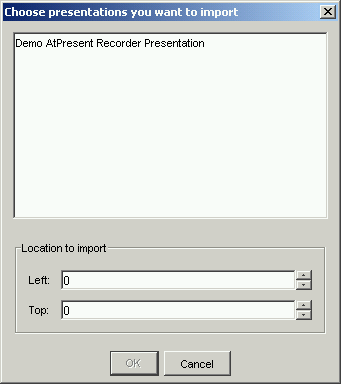
All resources of imported presentation will be placed in resources collection in folder with name "imported". If such folder exists, a number (1,2,3...) will be added to this name.
 Return to Contents
Return to Contents
(C) AtPresent Software Co. 2004-2005. All rights reserved.