You can use next navigation buttons that are placed on the toolbar:
 - go to previous screen shot
- go to previous screen shot - go to next screen shot.
- go to next screen shot.Also, you can quickly go to any screen shot using a slider control
 .
.
Navigating between screen shots
Deleting screen shots
Working with the Dustbin
Setting screen duration
Navigating between screen shots
You can use navigation commands to look trough all captured screenshots and
make sure if recorded content fits your needs.
Navigate from toolbar
You can use next navigation buttons that are placed on the toolbar:
 - go to previous screen shot
- go to previous screen shot
 - go to next screen shot.
- go to next screen shot.
Also, you can quickly go to any screen shot using a slider control  .
.
Information about currently visible screen's number and all screens count
is placed on the toolbar  .
.
 on the Tool bar
or using a command "Delete" or "Delete all" (for all screen shots) from menu Edit.
on the Tool bar
or using a command "Delete" or "Delete all" (for all screen shots) from menu Edit. button on the Tool bar
or using a command "Show dustbin" from menu Edit.
button on the Tool bar
or using a command "Show dustbin" from menu Edit.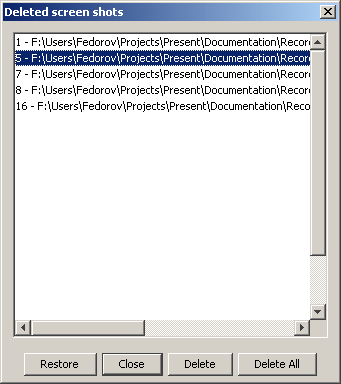
 |
- current screen's number / count of non-deleted screen shots | |
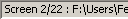 |
- current screen's number / count of all screen shots (including deleted) |
Setting screen duration
You can define the screen's duration time by clicking
on  button on Tool bar
or using a command "Set screen's duration" from menu Edit.
button on Tool bar
or using a command "Set screen's duration" from menu Edit.
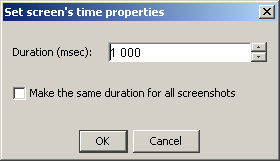
(C) AtPresent Software Co. 2004-2005. All rights reserved.