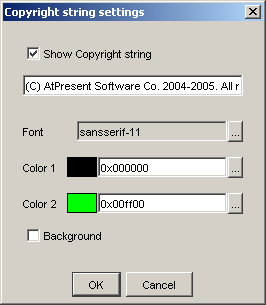
If you want to sign out your Flash Movie, you can add the Copyright string to it.
Copyright information is embedded in Movie graphics, so it is hard to remove it
event if somebody decompiles your Flash Movie.
Use the command "Copyright settings" from menu Edit
or click the corresponding button on the Toolbar.
The dialog "Copyright string settings" will be opened.
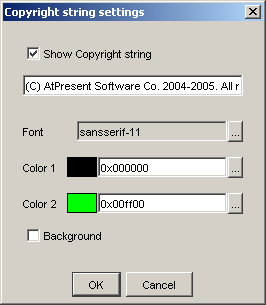
After you press the button OK, the Copyright string will be added to Recorder's work area.
You can resize and move it in any place you want.
Note.
You can set default properties of your Copyright information in
"Shell settings"
dialog and copyright will be added to all your movies automatically.
(C) AtPresent Software 2004-2006. All rights reserved.