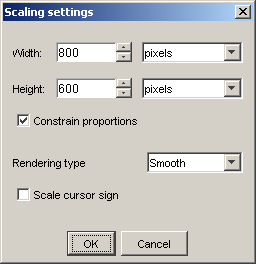
You can scale all the captured content using the command
"Scale settings" from menu Edit
or click the corresponding button on the Toolbar.
The dialog "Scaling settings" will be opened.
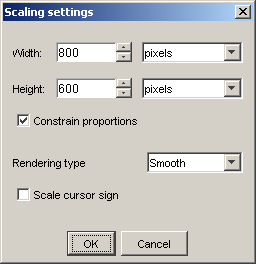
Current scaling percents are shown on the toolbar next way:
 - for proportional scaling
- for proportional scaling
 - for unproportional scaling (scaling factors by width and height are different, number is the average percent value)
- for unproportional scaling (scaling factors by width and height are different, number is the average percent value)
You can use normal or scaled coordinates for displaying information about the size and location of objects and system mouse cursor inside the Status bar. See Shell properties tuning paragraph, "Common" settings.
(C) AtPresent Software 2004-2006. All rights reserved.