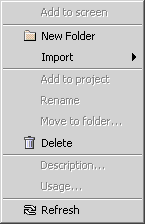
Contains commands to manage resources.
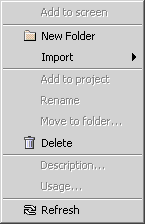
|
- Add selected resource to screen | |
| - Create new folder | ||
| - Import new resource | ||
| - Add to project resource that is on the file system, but is not included in the project | ||
| - Rename selected resource | ||
| - Move selected resource to another folder | ||
| - Delete selected resource | ||
| - Show description of selected resource | ||
| - Show usage list of selected resource | ||
| - Refresh resources tree |
 Back to interface
Back to interface Return to Contents
Return to Contents
(C) AtPresent Software Co. 2004-2005. All rights reserved.