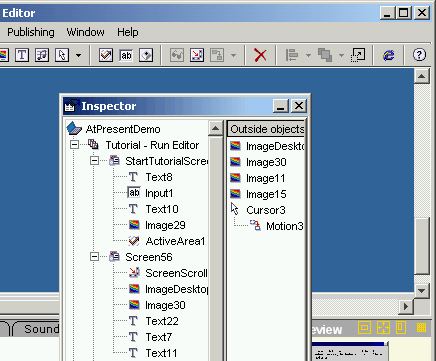
| Buttons on the title of panel's window serve to change its state: | |

|
- minimize (hide) panel |

|
- dock panel back into main window |
The main window of application contains next elements:
|
Menu |
- Tool Bar - Inspector panel - Resources panel - Resources preview panel - Status bar |
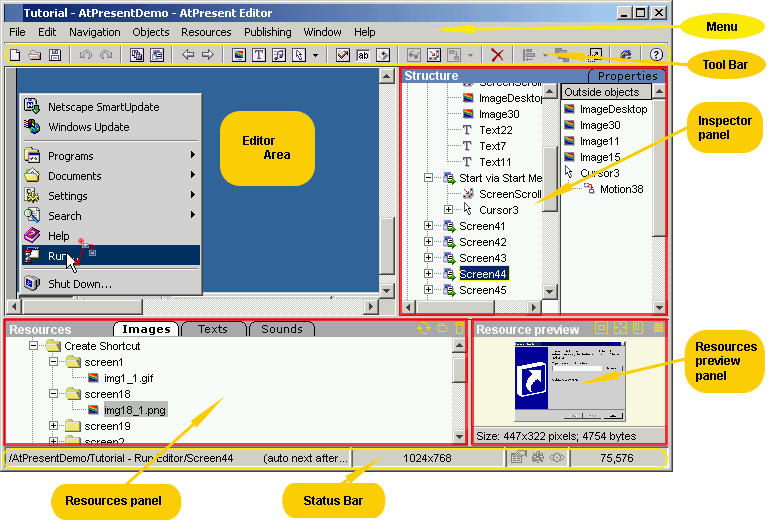
Inspector panel, Resources panel and Resources preview panel can be undocked from main window by double-clicking on panel's title.
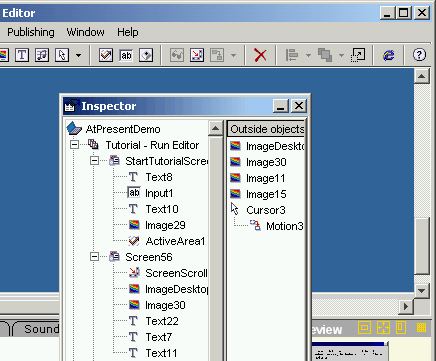
|
|
|||||||
(C) AtPresent Software Co. 2004-2005. All rights reserved.