Contains 4 areas.
Text area contains different information (command descriptions, file's or object's path and so on)
depending on currently focused panel.
Size area contains location and/or size information of selected object or resource.
Switches area contains buttons to switch between undocked panels.
Mouse area displays current mouse position inside editor area.
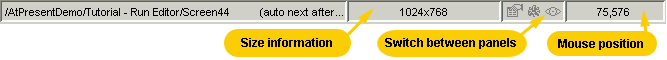
 Back to interface
Back to interface Return to Contents
Return to Contents
(C) AtPresent Software Co. 2004-2005. All rights reserved.